Add Photos / Business Listing Management

Photos Will Help Your Profile Stand Out
Often customers will want to see some examples of your previous work to get an idea of quality and style. A great way to do this is to showcase it through the photos and video section in your profile.
Adding Photos to Your Business Listing
Start by clicking the 'Add Image' option. Then just choose the photos you'd like from your files and press 'open'.
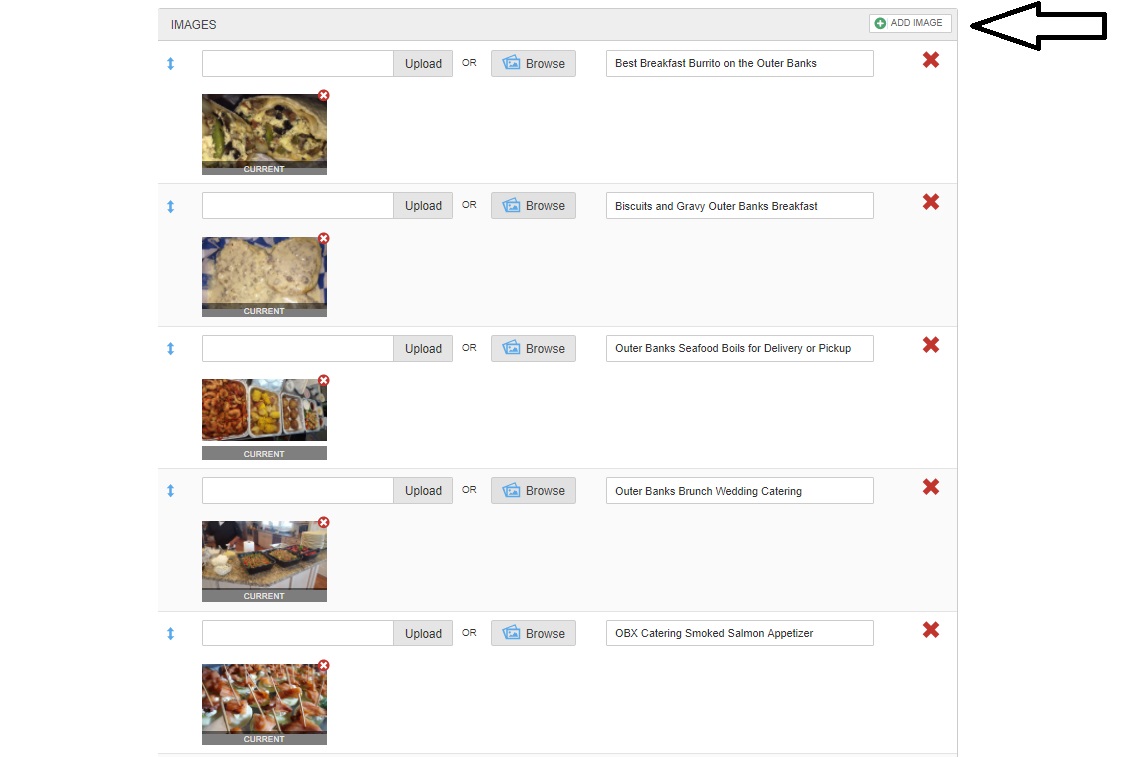
Once you're happy with the number you have uploaded remember to click "save" button at the bottom of your images section and you'll be all set.
Now your added photographs will appear in your profile.
Check out Carolina Designs Realty's Business Listing Page...
Please note, there is a file size limit of 10MB but don't worry most images won't reach this size.
Looking to add videos to your
Interests: Business Owners