Adding Videos / Business Listing Management

Adding Videos to Your Business Profile
Adding a video to your Outer Banks Concierge profile is very straight forward, all you need is the URL to your video on YouTube or Vimeo and you can then link it in.
Start by clicking 'Add video'.
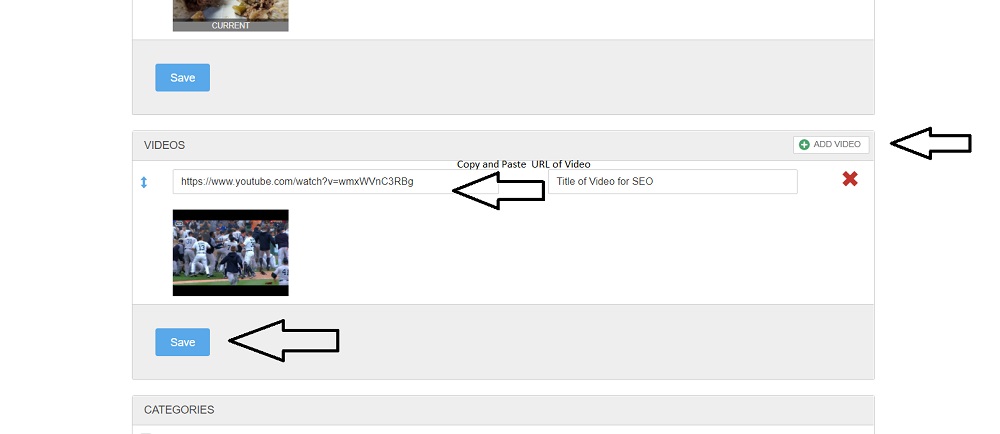
You'll then be presented with an option to enter your YouTube video URL.
To do this simply copy and paste the relevant URL for your YouTube or Vimeo video.
It will then appear in the video section as seen in the image below. Just remember to press 'save' once you're happy.
Interests: Business Owners